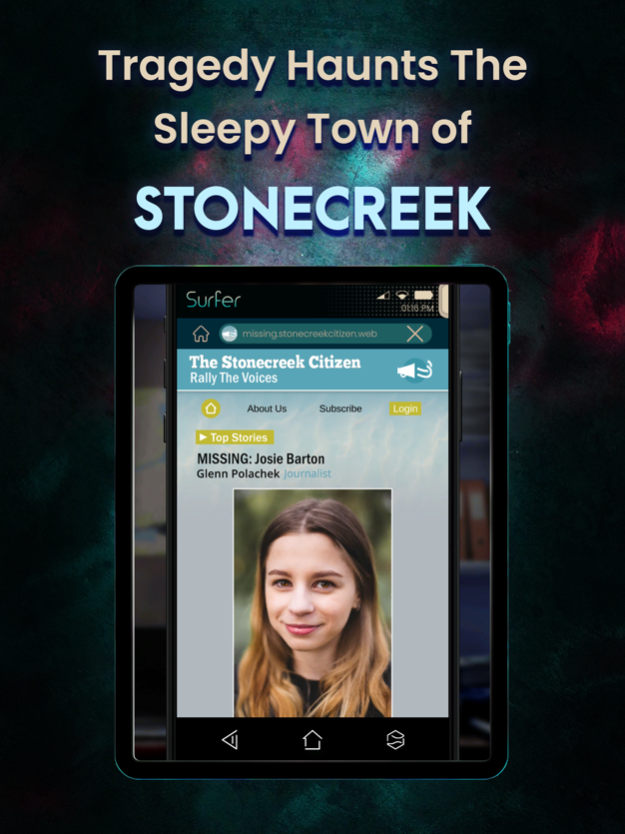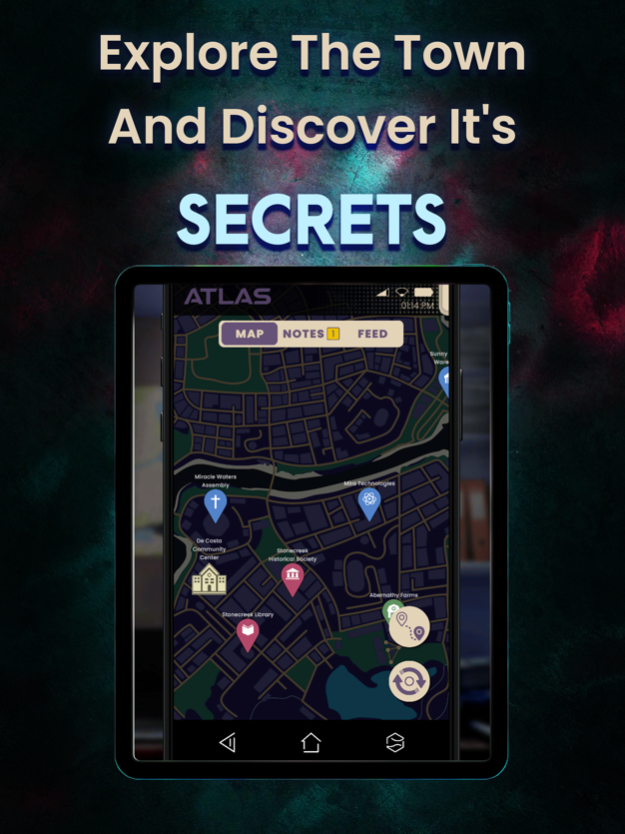SIMULACRA 3 11.89.1
Continue to app
Paid Version
Publisher Description
Evil welcomes you back in the third chapter of the critically acclaimed horror series, Simulacra.
SIMULACRA 3 continues the narrative-driven found-phone horror game series. The once charming town of Stonecreek has seen better days. People are vanishing into thin air, leaving nothing behind but strange symbols where they were last seen. Your only lead is the phone of a missing investigator. Armed with a map app and a trail of creepy videos, delve into the darkest corners of the digital realms as you investigate the horrors seen on his phone and in Stonecreek.
Features:
- Explore a fictional town through a simulated mobile phone.
- Discover brand new horrors of the found-phone genre.
- Unravel hidden secrets on the phone's expanded apps and sequences.
- Navigate interactive FMV sequences that lead to multiple endings.
Mar 1, 2023
Version 11.89.1
- GameCenter achievements
- Various minor bug fixes
About SIMULACRA 3
SIMULACRA 3 is a paid app for iOS published in the Action list of apps, part of Games & Entertainment.
The company that develops SIMULACRA 3 is Kaigan Games OÜ. The latest version released by its developer is 11.89.1.
To install SIMULACRA 3 on your iOS device, just click the green Continue To App button above to start the installation process. The app is listed on our website since 2023-03-01 and was downloaded 2 times. We have already checked if the download link is safe, however for your own protection we recommend that you scan the downloaded app with your antivirus. Your antivirus may detect the SIMULACRA 3 as malware if the download link is broken.
How to install SIMULACRA 3 on your iOS device:
- Click on the Continue To App button on our website. This will redirect you to the App Store.
- Once the SIMULACRA 3 is shown in the iTunes listing of your iOS device, you can start its download and installation. Tap on the GET button to the right of the app to start downloading it.
- If you are not logged-in the iOS appstore app, you'll be prompted for your your Apple ID and/or password.
- After SIMULACRA 3 is downloaded, you'll see an INSTALL button to the right. Tap on it to start the actual installation of the iOS app.
- Once installation is finished you can tap on the OPEN button to start it. Its icon will also be added to your device home screen.